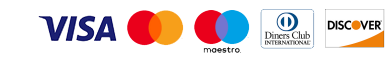WeChat, a popular social application in China, is not only used for communication, but also for all kinds of consumer payments. Therefore, for anyone planning to travel to China, WeChat Pay can be one of the convenient ways for foreigners to conduct financial transactions in China. It is very important to understand how to use the WeChat Pay function. This article will provide you with a concise usage guide, systematically analyzing the entire process of opening WeChat Pay from three aspects: opening steps, usage scenarios, and common problems, making your trip to China more comfortable and memorable.
What is WeChat Pay?
WeChat Pay is a widely used electronic payment platform launched by Tencent. It relies on WeChat app, a social media application, to provide users with safe and convenient online payment services, allowing users to complete online and offline payment transactions through mobile phones. With the popularization and development of mobile payment technology, WeChat Pay has become one of the widely used payment methods in China and even in the world.
Preparation Before Use
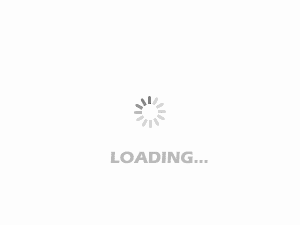
WeChat Pay Eligible international cards
Get Ready with Your International Card and Related ldentity Documents. And Quick set-up in 3 Setps.
Setp 1. Download the WeChat APP and Register:
Because WeChat Pay is attached to the WeChat chat application, you can search and download WeChat on various download platforms. After downloading and installing the WeChat app, foreign users need to follow the prompts to fill in their personal information and complete mobile phone verification. This process usually requires a valid mobile phone number or email address to receive the verification code. Sometimes you may need a WeChat account that has been registered for 6 months to help with authentication. If you need help during the registration process, please contact us.
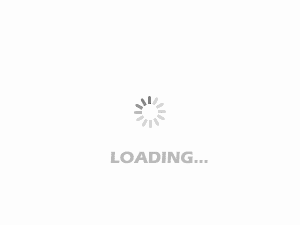
Setp 2. Open and Find WeChat pay: :
Tap Me-Services-Wallet.
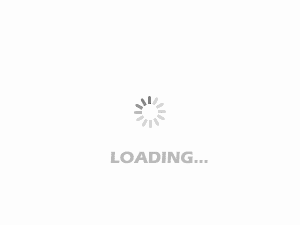
If you cannot find the options above, you can activate WeChat Pay in one of the foolowing ways.At the bottom, tap Me - Setings - General - Tools - Weixin Pay. Tap Enable.
Setp 3. Set Up WeChat Payment:
In Wallet, tap Add a Card. Read the Weixin Pay User Service Agreement and Privacy Policy and tap Agree. Follow the steps on the screen to fill in your identity information. TapNext to add your card. Follow the instructions on the screen to complete the process. If you use your passport to verify your identity, you will get
a notification asking you to upload a copy of your passport.
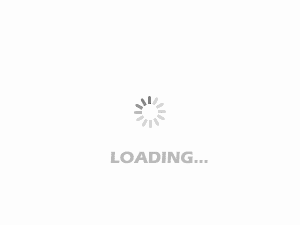
●If there are any problem or issue, please feel free to contact Wechat Pay English customer service:95017 (Chinese Mainland) +8657195017 (Regions outside of Chinese Mainland).
Frequently QA
Q: What documents can I use to set up Weixin Pay?
A:
· Passport or People's Republic of China Foreign Perma-
nent Resident ID Card.
· Mainland Travel Permit or Residence Permit for Hong
Kong SAR, Macau SAR and Taiwan Residents.
Q: Do I need a Chinese Mainland (+86) phone number?
A:
· No. You can use your international phone number as long.
Q: What kind of transactions does Weixin Pay currently support for international cards?
A:
· Currently,international cards can be used for everyday purchases within the Chinese Mainland. However, international cards do not support certain features such as red packets and money transfers etc. Please refer to the payment page for specific instructions.
Q: Is there a transaction limit? How is the exchange rate calculated?
A:
· There is a limit of 6,500 RMB for single transactions, a cumulative limit of 50,000 RMB for monthly transactions, and a cumulative limit of 65,000 RMB for yearly transactions.
The exchange rate will be calculated based on the exchange rate of the card organization and the issuing bank of your international card.
Q: Are there any transaction fees?
A:
· Yes. However, transaction fees are waived for single transactions under 200 RMB. A 3% transaction fee will be applied for single transactions above 200 RMB.
If you request a refund for a transaction, the transaction fee will be reimbursed in proportion to the refunded amount. Please refer to the payment page for details.
How to Pay Via WeChat?
The following is the detailed usage method explained on the official website of WeChat Pay.
1. Quick Pay: Users of WeChat Pay display their individual payment code to the merchant. The merchant then proceed to scan QR codes to execute the transaction. By leveraging the feature of Quick Pay, cashiers are able to process the payment within a short span of 1-2 seconds, eliminating the requirement for physical cash or coins. This not only heightens operational efficiency but also significantly avoiding cashier errors.
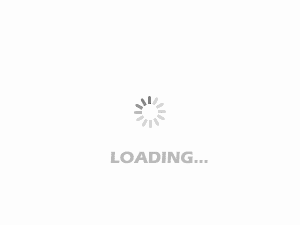
2.QR Code Payment: Each merchant generates an individual QR code for collecting payments. Users initiate the payment process by opening WeChat Pay, scanning this code, confirming the amount due, and finally, after passing the security checks, they proceed to make the payment.
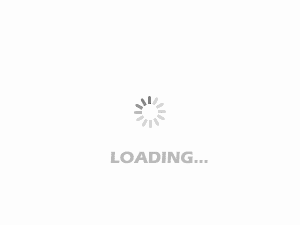
3.Official Account Payment: Users can follow merchants’ WeChat Official Accounts to place order or receive news of merchants' product activities or product listings, etc. Once a merchant has opened an Official Account and enabled the payment feature, users can pay for goods and services inside the Official Account.
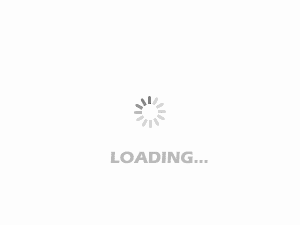
4.Web Payment: Utilizing the "Scan" feature within WeChat, users scan a payment code, which a merchant generates on a webpage, to execute a payment transaction. Or select WeChat Pay option within the app or website directly.
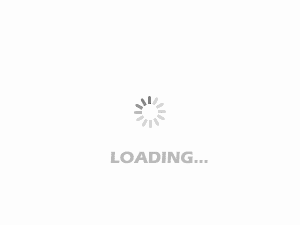
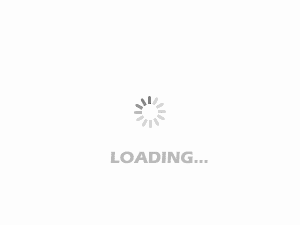
(pic from WeChat Pay)
Where Can I Use WeChat Offline?
WeChat Pay is the same as Alipay also has a wide range of applications in China and can be used for payments in many places. Here are some common offline places where WeChat Pay can be used:
Malls, supermarkets, convenience stores and street vendors: Malls and supermarkets support WeChat Pay, which allows you to scan the QR code provided by the merchant to complete the payment or the merchant will scan your QR code to complete the payment.
Restaurants and cafes: All kinds of restaurants and cafes support WeChat Pay, which allows you to place your order and pay by scanning a QR code on the table. For those with social anxiety, you no longer have to feel anxious about interacting with the order taker. For those who value efficiency and want to place orders as quickly as possible, you no longer have to stand in long queues waiting.
Event ticket: You can use mini program on WeChat to book the event ticket online in advance including theater ticket, talk show ticket, movie ticket and all kinds of event tickets. After you complete the payment, there is a QR code for you to collect the paper tickets when you arrive. If you want to book the ticket at the ticket counter, you can use WeChat Pay to complete the payment directly.
Public transport and taxis: Public transport systems, such as train stations, buses, taxis and subway also support WeChat Pay for fares. You can use the WeChat mini program to hail a taxi, or scan a code to use shared bicycles or electric bikes.
Gas stations: Gas stations already support WeChat Pay, so you can use it to pay while filling up.
WeChat Pay can be used for almost all payment scenarios, but please note that whether the above places support WeChat Pay payment may vary by merchant. Before using WeChat Pay, it is recommended to confirm whether the merchant supports WeChat Pay payment and the specific payment method.
Useful Sentence While Offline Shopping
While shopping offline and you need to make the payment in China, you can use these sentence to complete the payment.
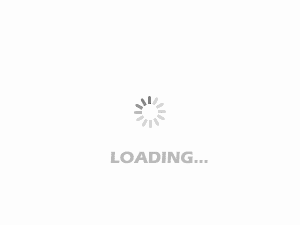
1.可以用微信支付吗?
( kě yǐ yònɡ wēi xìn zhī fù ma ?)
Can I pay with WeChat Pay?
2.一共多少钱?
( yí ɡònɡ duō shǎo qián ?)
How much is the total?
3.我用微信付款。
( wǒ yònɡ wēi xìn fù kuǎn 。)
I will pay by WeChat Pay.
4.你扫我还是我扫你?
( nǐ sǎo wǒ hái shì wǒ sǎo nǐ ?)
Do you scan my QR code or should I scan yours?